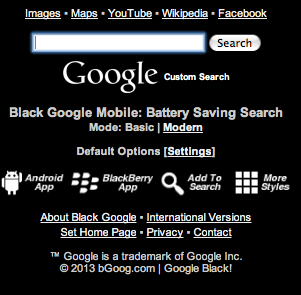In preparing to shoot from the field, you need to understand and plan for battery life issues, as mobile video recording can be very battery intensive. You are likely using your mobile phone for other purposes, so battery life and storage capacity become more of an issue than if you were using other dedicated camcorders or devices.
As a general rule of thumb, keep the battery charged and carry a spare. Also, keep the lens clean. While shooting in the field, your device is exposed to many elements and will need to be cleaned frequently.
This Video for Change guide on Video Making on an Android also highlights ways to maximize battery life:
- Find out what is using your battery the most
- Close apps like Chrome
- Dim down screen brightness (a real battery guzzler) and switch Wifi, GPS and Bluetooth off when you do not need them
- Make screen timeout as short as possible
- Turn off the device vibration or turn the ringtone volume to zero
- Carry extra batteries, especially if you are planning on extended video recording
You can also place the Power Widget on your homepage. To add this, first locate it in the Google Play store on your Android device. There are similar apps available for iOS. We searched for ‘power widgets for Android free’.
Click on Power Widget Lite and install.
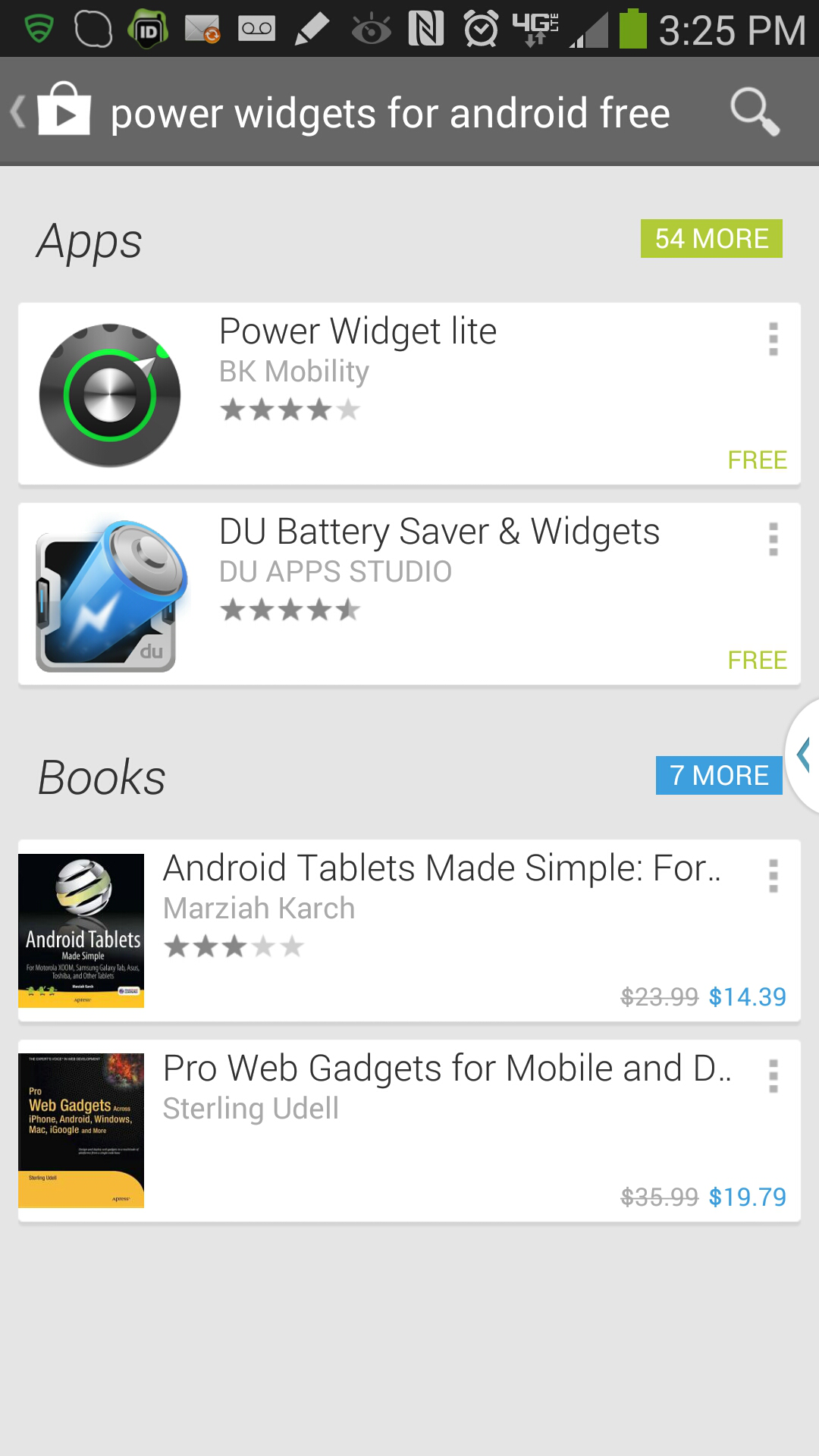
Once you install it, you’ll see a helpful explanation and description of the widget. Scroll down to see the complete instructions.
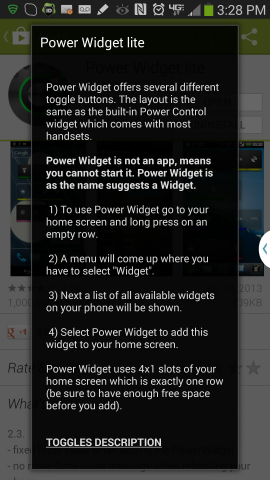
You’ll be able to customise the position of the buttons. When you’re ready, add the app to your homescreen and use it for easy access to important functions that impact your device’s battery life.
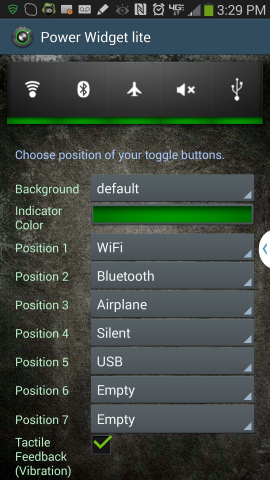
Another way to reduce battery use is to complete a web search via bgoog.com; a black background uses much less power.