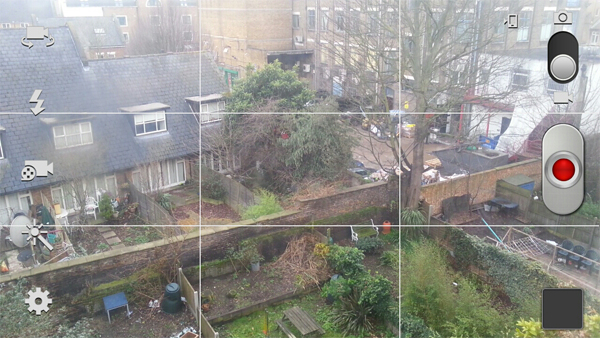This template enables you to make a short film “edit-in-camera”. You pause the video at the end of a shot, then restart it with the new shot. The end result is a finished film as a single video file composed of different shots, ready for upload.
Technically, this can ONLY be done on Android devices which have a video camera record/PAUSE function. Most devices only allow you to STOP a video clip and start a new one, leaving you with separate video clips. The current roll-out of this feature suggests it is not a priority of manufacturers. For instance, the examples below were taken on a Samsung Galaxy Note II, which gained the function over the original Note. But Galaxy S devices have the ability to pause, but the next generation S II do not. At the time of writing, there is no external app to recommend which adds this function to a device. If you would like to be able to pause video recording, check before you buy.
But even if you are using a phone or tablet without the PAUSE function, it is possible with any device to stitch the shots together in a sequence, using a simple editing programme such as Andromedia (see the Sample intermediate video editor chapter). This means that if you follow this template, you can produce multi-shot videos quickly, whatever your device.
If you can pause video recording, go to the camera screen on your device and select video. Push the record button.

When recording, note the Pause button alongside the Stop button. For this template we will be using the Pause button until the final shot. BE VERY CAREFUL to press Pause throughout, and only press Stop at the end of the final shot.
The basic structure of your report will be this:
ESTABLISHER / ACTION SEQUENCE / MONTAGE / OUT SHOT
We can map this structure to the Shoot and Go template, using the same three sentences. This gives us two options for shooting the report:
OPTION 1: Without voice-over. Only ambient sound. The pictures tell the story.
OPTION 2: With live voice-over, in the style of Shoot and Go.
The report below covers a mass day of action against the austerity policies of the UK government on November 30th 2011. It includes a voice-over, as in Option 2.
 |
(VOICE-OVER in BOLD) ESTABLISHER – a wide shot (GV) which sets the scene It’s 4.30 in the afternoon, Hyde Park, central London. The marchers here are public sector workers who have come out from work on what is Britain’s largest strike since 1926. |
 |
ACTION SEQUENCE – People doing something relevant / interesting.
While most people have come to march against the government’s austerity policies, the masked activists from Anonymous think that is not enough. |
 |
ACTION SEQUENCE Take this 2nd shot of the sequence as a separate still take. |
 |
MONTAGE – a rapid succession of CLOSE-UP shots and interesting details. An option is to count to the same number (eg one, two) for each shot of the montage, to give a musical rhythm to the sequence. |
 |
Part of MONTAGE |
| Part of MONTAGE | |
 |
Part of MONTAGE |
 |
Part of MONTAGE |
 |
Part of MONTAGE |
 |
GV to finish. It’s estimated that 2 million workers joined the strike today, supported by a wide range of other groups – students, hacktivists, and members of the Occupy movement. This is Sarita Lobato reporting for streetreporter.org |
Photos by Lily Poveda3 with thanks.
Sound continuity problems: It really helps if the ambient sound is reasonably consistent. Music should be avoided, as every cut will cause a nasty sound break. If music is unavoidable, you should cut on the end of a melodic phrase. If there is loud speech, you try to begin at the start of a sentence, and cut at the end of it. This takes a lot of practice. The first few times you do this, try to keep it really simple.
If your device does not pause video recording: Join the shots together in your device’s editing programme. See the Sample intermediate video editor chapter for a step-by-step guide.
You are now ready to upload!