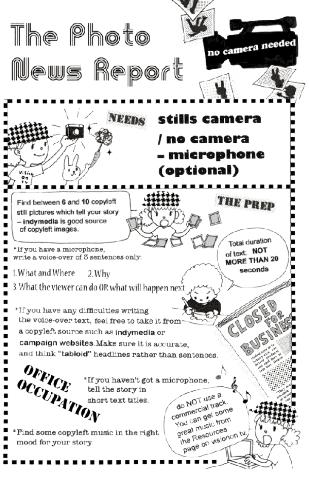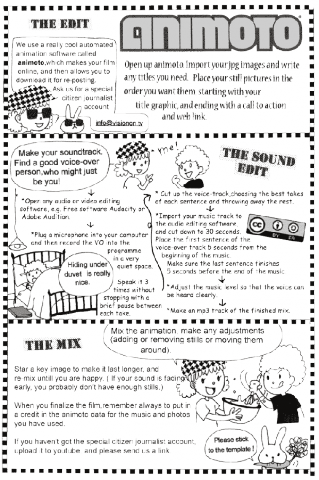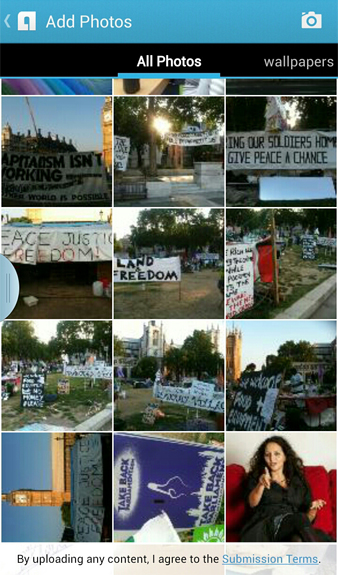Animoto is a well-established web-based slideshow editing programme. It has an Android version. The app automatically animates a sequence of still images in a stylish way. The web version also permits you to add video. On a mobile device, Animoto allows you to add music and enhances your stills with attractive effects. It is an easy and fun tool for getting a short video out quickly.
The basic version, allowing 12 photos and 30 seconds, is FREE. Longer videos need a monthly or yearly subscription, at the time of writing starting at around 3 euros a month. This also gives you access to the greater functionality of the website version.
Here is a step-by-step guide to getting started with Animoto:
Download Animoto from the Google Play Store.
Click the pencil.

Select Add Photos.
Find the photos you want to add in your Gallery. These should be your own pictures or stills from elsewhere which are creative commons (pictures you can use without violating copyright).

Click the tick at the top to add the photos to the project.

Put your photos in the order you want them to appear by clicking and dragging them to a new place. The 12-Item Limit has been reached, so to add a text image, delete one photo.
Click the pencil again and Add Text.

Animoto offers two lines of titles, a heading of 22 characters, and a subheading of 30 characters.

We will place this text image at the end of the storyboard.
Click the pencil again to Add Song.
This is the serious weakness in the current app, that music can only be drawn from a small selection of copyleft tracks provided by Animoto itself. The team at Animoto say they are working to fix this, but at the moment this holds back considerably the usefulness of the tool. It contrasts with the web version, where any track can be added.
Select the most suitable track, and tick Choose Song.

Cllck the tick at the top right to produce the animated video.

Click Play to see if you like it.

If you wish to change the style, go back to Creation, click the pencil and Change Style. Repeat the processes above to test as many times as you like.

You can share the video from its hosting on the Animoto site with a large number of other sites. Options to share, though, do not currently include YouTube, so….

….Download to send the finished file to your device. From there you can upload the video to your favourite web hosters. You could also replace the soundtrack and add one of your own by editing the video in Andromedia (see the Sample intermediate video editor chapter).
Like many apps for video making on Android, Animoto is still in a basic stage of development. The web service at http://animoto.com is however much more advanced. Media project visionOntv has developed a full citizen journalist template with the more advanced version. The crucial difference is the ability to choose, and even pre-mix, your own soundtrack. This tool is very versatile, and the present author has had animoto journalism bought by British television, and featured on the popular Guardian newspaper site. visionOntv‘s template cartoon is appended here.