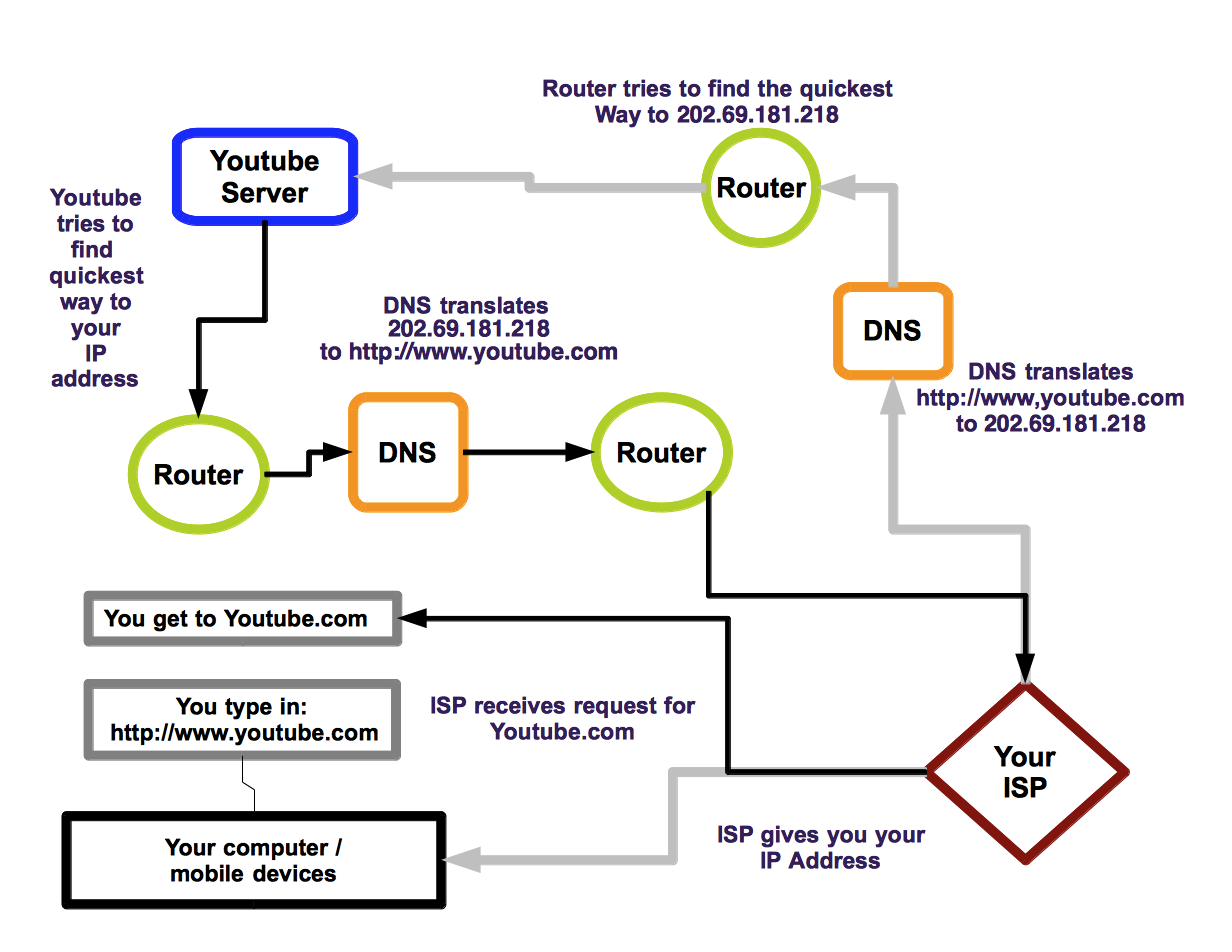Securely publishing your videos is necessary in order to ensure that your safety and security as a video activist is maintained. At the heart of any secure publishing strategy is a basic understanding of how the internet works.
The Basics: How the Internet Works Simplified
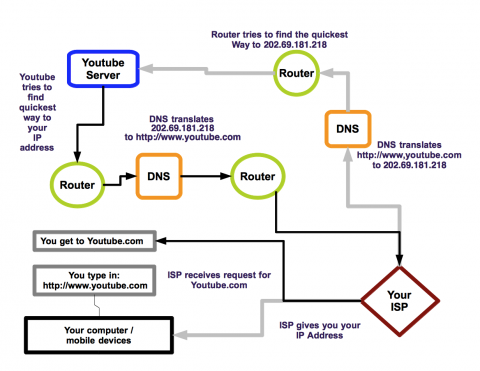
The Internet, by definition, is a network of networks. Everyone and everything on the internet has an Internet Protocol Address (IP Address). This is a series of numbers that is assigned per country and per Internet Service Provider (ISP). There are a series of special servers on the internet that relay your information (routers), and translate I.P. Addresses of websites into their domain names (Domain Name Servers – DNS).
What this means is your ISP knows which websites you go to, and what content you publish. Now, depending on the level of influence your government has on your ISPs, this may prove to be a risky fact. This also means that the websites you connect to on the internet knows who and where you are.
On top of that, by default, all internet transmissions are transparent. There are different internet protocols: HTTP (Hyper Text Transfer Protocol) for websites, Post Office Protocol POP3) and Internet Messaging Protocol (IMAP) for separate email clients like Thunderbird or Outlook Exchange; FTP (File Transfer Protocol) for transmitting files via the internet, etc. Think of them as postcards: everyone who has handled your postcard from you to the recipient has seen its contents.
On the internet, there are entities that can see everything. This may include your ISP, the ISP of the services you use on the internet, your office’s systems administrators, and anyone with the technical knowhow to access your internet transmission. What this means is that everything you send through the internet (your username, password, your videos, your emails, etc.) can be seen.
|
Things to Ask Yourself
If you answered ‘yes’ to any of these questions, you probably need to think about using tools to anonymise and encrypt your internet traffic. |
To minimise these basic internet security risks, you will need to use some tools and strategies.
To hide your transmission to websites, you will need to make sure that the web services you use has HTTPS (Hyper Text Transfer Protocol Secure).
-
Your browser is enabled to handle HTTPS by default but if you want to automate this, you can install HTTPS Everywhere to ensure that your connection to popular websites are secure.
-
Before you log-in to your web services look at the URL bar to see if you are using HTTPS.
-
Only use web services that use HTTPS.
If you’re using FTP to transfer your videos online, make sure your service allows for SFTP (Secure File Transfer Protocol). This will make sure that when you’re uploading your videos, the contents are hidden.
To make sure that your IP Address is anonymous, there are two main tools that you can use: The Onion Router (TOR) and Virtual Private Networking (VPN).
-
The TOR Browser Bundle will automate hiding your IP Address every time you connect to a website. Just make sure that you use it as your default browser.
-
There are web-based VPN services like Hotspot Shield that can also automate anonymising your IP Address.
-
VPN can be used for all your internet communication, not just for web connections. But to do this, you will need to subscribe to a VPN service (like Riseup) and install a separate application to run your VPN.
You need to use both HTTPS and VPN / TOR to make sure your web surfing is secure.
For more information: https://securityinabox.org/en/chapter_8_3 or https://securityinabox.org/ar/chapter_08_3
|
Warning: The more secure your internet connection, the slower it becomes. If you were just transmitting text files, this shouldn’t be a problem. But for video activists, transmitting videos will become much slower. |
Publishing via Mobile Devices
Publishing via mobile devices can be risky. Carriers may collude with authorities to shut down networks, intercept video uploads and provide details of individual users. Mobile phones, for instance, may also embed your location within video meta-data.
But more than that, there are very limited tools that can be used to anonymise and hide your mobile internet connection. For Android phones there are tools, such as Orbot and Orweb, which are versions to TOR and the TOR Browser Bundle for Android phones.