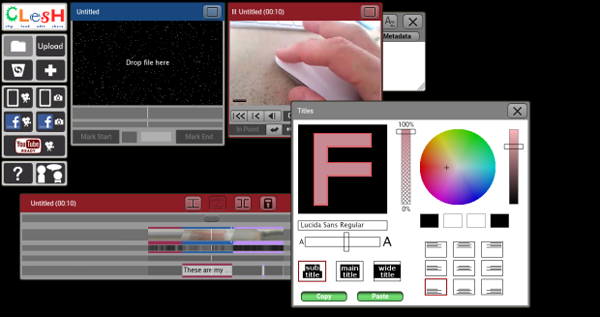Tools for editing
The limits of Android editing
So far this guide has strongly recommended that you aim to shoot as much edit-in-camera as possible. As yet video editors for Android are quite basic. Even the more feature-rich ones lack key functions and cannot be used with the accuracy or flexibility of computer editing. New apps, though, are being developed all the time, so keep an eye out online for the latest releases.
Even though the tools are not yet adequate, there are situations where some editing on-the-fly on a mobile device is highly desirable, or even necessary.
Overview of the tools
We can class Android video editing apps in three grades:
BASIC: Trimming clips – see the Sample basic video editor chapter.
Examples: AndroVid Trimmer (which offers the splitting of clips into two and frame grabs), Snip Video Trimmer, and our featured VidTrim Pro.
INTERMEDIATE: Adding titles, effects and soundtracks. Trimming clips and moving them around. See the Sample intermediate video editor chapter.
Examples: Movie Studio, and our featured Andromedia.
ADVANCED: Using a larger set of professional editing features, including frame-accurate editing and cut-aways (picture overlays to stitch together two pieces of sync audio). The only apps which currently do this are ones that edit in the cloud, such as Clesh.
Editing on the device or in the cloud?
An important question for the future of mobile device video editing is where the video is stored. While most editing apps use the clips stored on your phone’s drive or your SD card, some recent ones edit in the cloud. This means you upload your video clips to an online server and your edit takes place there.
This should enable you to edit the same project on any machine (desktop or mobile), as long as it is connected to the internet. You would no longer need to worry about lack of memory on your device. In reality, for this you need an absolutely reliable internet connection (so wifi, not 3G) and a speed of at least 1mb/sec. Even with a good internet connection, video file sizes should be kept low, or you can wait a long time for your clips to be uploaded to the cloud server. Also, storage in the cloud costs a monthly or annual fee. WeVideo for instance did not at the time of writing allow you to download your edit with the free version, and is pitched at business users. Currently more basic editor Pixorial gives 7GB of free storage, or around 50 minutes of Full HD.

Cloud-based editor Clesh has a rather clunky interface, but is feature-rich, with frame-accurate editing, and a multi-track timeline more like a desktop editing programme. You get 30 minutes of storage for free, easily enough for a news report. About half the reviewers of Clesh strongly reject it, but lack of experience with professional editing may be a factor. Siting the edit in the cloud is forward-looking, though it has some problems for now. With some development, this project, or one like it, could provide the full editing package for tablets that is currently lacking. Until mobile internet connections improve, however, it will not be a reliable option for a fast-turnaround edit.
YouTube’s web editor
YouTube’s Video Editor is currently a very basic clip trimmer and combiner, allowing the addition of a single mixable music track. You cannot add your own music or soundtrack. All music comes from YouTube’s library. They warn that “advertisements may be displayed on videos that use content available through the YouTube Video Editor.”
YouTube also offers subtitling and annotation. Note that at the time of writing the subtitles do not pass through to embedded players apart from YouTube’s own, and that the annotations cannot be seen in another sites which aggregate video. For subtitling, a better solution is the Participatory Culture Foundation’s Amara1, which does not have the same restrictions, and allows users to download the text file to edit or translate it.
External video editors
For any detailed or extended editing work, the appeal of a laptop or desktop computer is great, because of its large keyboard and better interface.
Closed source, commercial software is dominated by Adobe Premiere for Windows and Final Cut Pro for Mac. The cost of FCP is around 240 euros, and Premiere can be an eye-watering 1000 euros.
A better solution for high-end editing is free, open source programme KdenLive, which has a comprehensive FLOSS manual guide2.