
Video editing using smartphones and tablets has truly come a long way. App functionalities and features have expanded in many ways. User interfaces have greatly improved from one update to the next. From simple trimming and joining clips, some apps nowadays even have professional multi-track editing. Other apps even claim to have the ability to choose the best moments in our photo and video roll and then magically do the editing with just a few taps.
A few years ago, desktop computers were the go-to devices for video editing. Beginners and professionals would unanimously agree that a desktop computer (or a laptop, at least), with its larger screen, dedicated keyboard, and the very familiar mouse, was the ‘right’ device for video editing. Today, a growing number of videographers and vloggers are shifting towards mobile gadgets to edit their videos for a variety of reasons. With the performance capabilities of smartphones and tablets becoming comparable to laptops, using a more portable device like a smartphone or tablet is a major plus. Portability allows content creators in the field to produce top-quality videos.

LumaFusion, a multi-track video editing app available for iOS devices.
Delivery time can also be faster — an advantage for video journalists in the field, commercial videographers presenting work to their clients, and video activists out there in the frontlines. User experience with mobile video editing apps is also positive. Being able to tap and scroll through clips using one’s finger or pen is a new experience video practitioners are delighted about. Perhaps this is a step closer towards the possibility of virtually holding and moving clips in a hologram as depicted in futuristic films.
Choosing the Right App Based on Your Needs
Searching ‘video edit’ in the Google Play store will list down more than 200 apps to choose from. Narrowing options by searching the web using the key words ‘best’ or ‘top’ yield a few pages of articles listing down 10 to 20 of good ones to use. Narrowing it down further by adding the word ‘free’ still yields one too many results. The truth is, there are many good apps for video editing, but each shine to fit the particular needs and skill levels of users. Video editing apps can be categorized into the following: 1) Single-track video editing apps and 2) Multi-track video editing apps.
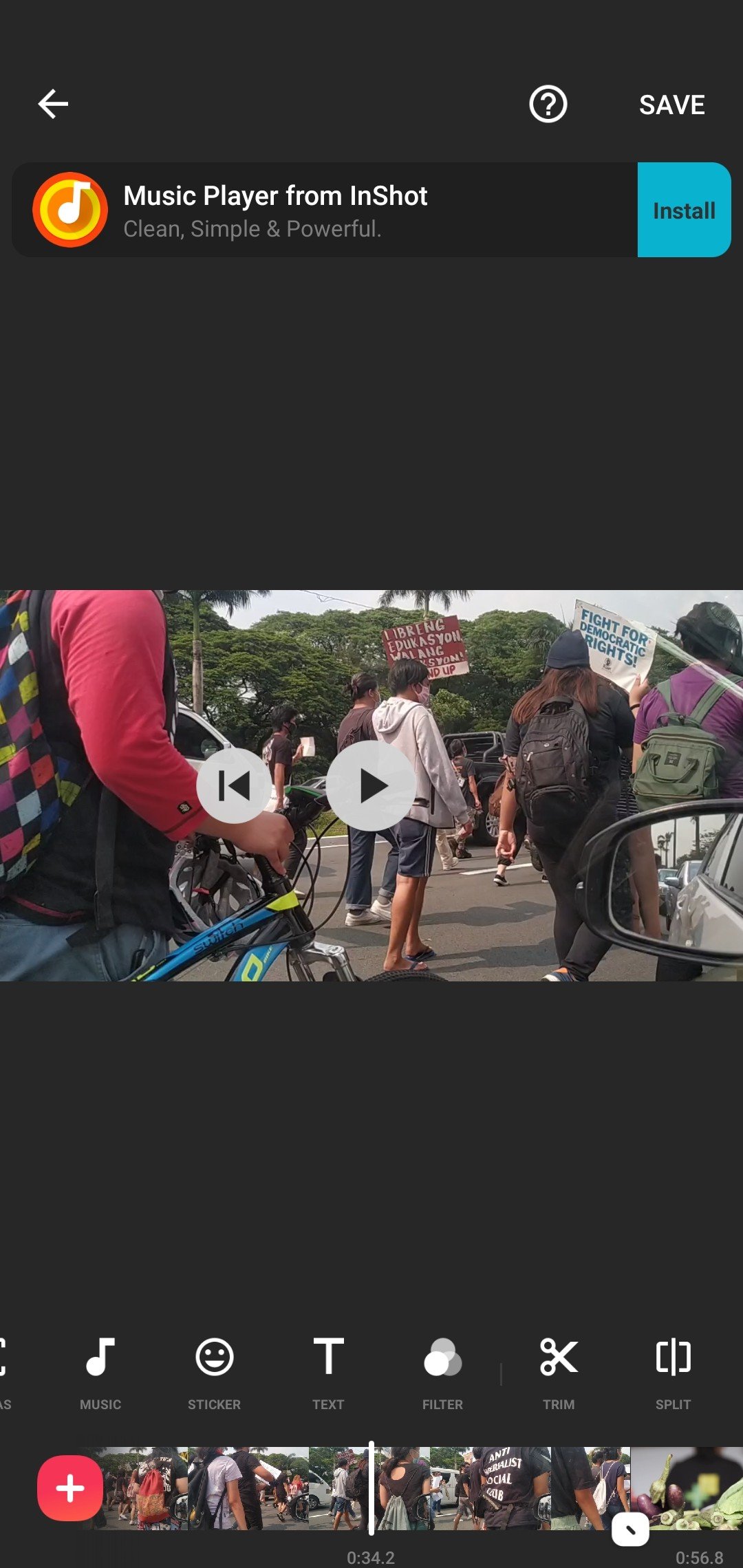
InShot is a simple-to-use video editing app that includes a selection of themes and songs.
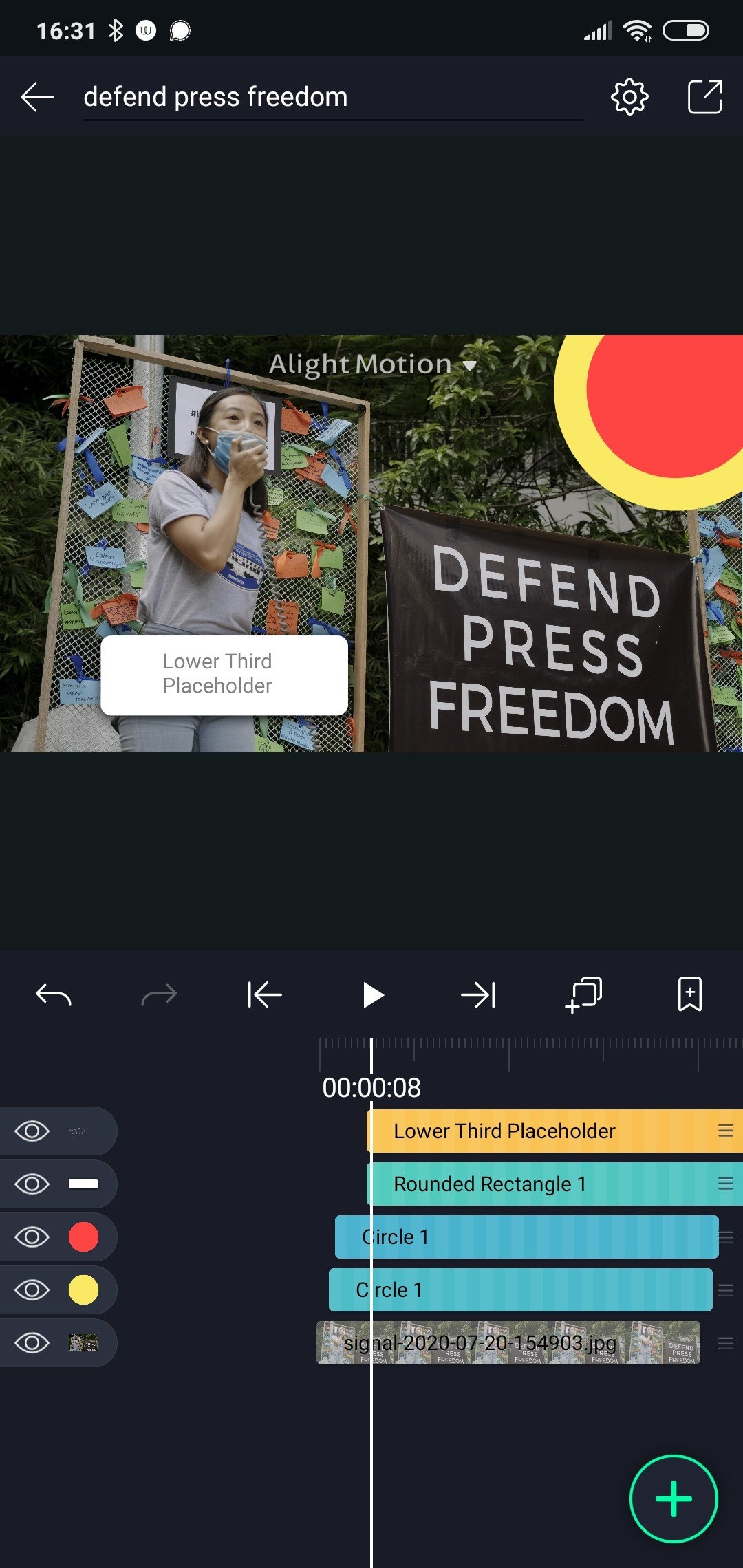
Alight Motion is a multi-track video editing app. It’s one of the best apps out there for text and motion graphics.
Single-Track Video Editing Apps
As you’ll notice in the interface, these video editing apps line up the clips in a single track sequentially. Made for quickly sharing videos on social media, these apps were all designed to be easy to use.
| App | |||
|---|---|---|---|
| Quik | Android and iOS | Free |
|
| Filmora Go | Android and iOS | Free with in-app purchases |
|
| InShot | Android and iOS | Free with in-app purchases |
|
| Vlogit | Android and iOS | Free |
|
| Splice - Video Editor & Maker | iOS | Free with ads and in-app purchases |
|
Quick Tip: To lessen the number of advertisements appearing in the app’s interface, turn off your internet connection while editing.
Multi-Track Video Editing Apps
Frame-by-frame scrolling, audio editing, color correction, and motion graphics animation are some of the professional functions of desktop software like Adobe Premiere or Final Cut Pro. Control over of these functionalities is a building block towards professional-looking video. The multi-track video editing apps listed below have some, if not all, of the aforementioned functionalities.
| App | |||
|---|---|---|---|
| Kinemaster | Android and iOS | Removing watermark needs a monthly subscription of $5/month. |
|
| PowerDirector | Android and iOS | Removing watermark needs a monthly subscription of $5/month. |
|
| Luma Fusion | iOS | $29.99 |
|
| Alight Motion | Android and iOS | Removing watermark needs a monthly subscription of $4.99/month |
|
Ordinary Users Are the Winners
In the end, the accessibility of these video editing apps will benefit beginners and occasional users. Just a decade ago, a reliable desktop or laptop that could edit video would have cost thousands of dollars. Now, the relatively low price of mobile gadgets makes it easier for budding videographers to learn the craft and be creative without much hindrance. Try it out and share your stories.
—
Free and open-source apps would have provided a more secure option for users. But unfortunately, as of this writing, none are listed in F-Droid. We will update this guide accordingly.
Many thanks for this great article on the current state of play for mobile apps. It’s a great round up.
However a decade ago things weren’t all that bad. You could have bought a second hand laptop for $150 dollars which could comfortably do video editing either with linux or windows options. That compares well with the price of new smart phone.
Laptop / desktop approaches also have other benefits. For example nowadays it’s great to be able to use a webcam to record videos in a streaming style approach – OBS Studio for example is a great bit of free software and YouTube is full of videos.
Sorry – meant to say YouTube is full of videos recorded with OBS, webcams and cheap laptops.
Thanks for adding that in Mick. I did saw some of those resources in https://flossmanuals.net/ last year. It would have been great if Philippine-based film collectives came across those resources 5 or 10 years ago, we would have saved a lot of money. Back in the early to mid-2000s, we thought we didn’t have much options but use Matrox peripherals etc. to be able to edit.
Yes, it’s true desktop approaches are evolving through the use of tools like OBS. I recently wrote an article about our experience using OBS in the podcast we’re producing. You can check it out here – https://video4change.org/recording-audio-video-podcast-foss/
Great article, thanks. Question: How do you cover up a watermark with a text and shape overlay? Isn’t the watermark added to the final export?