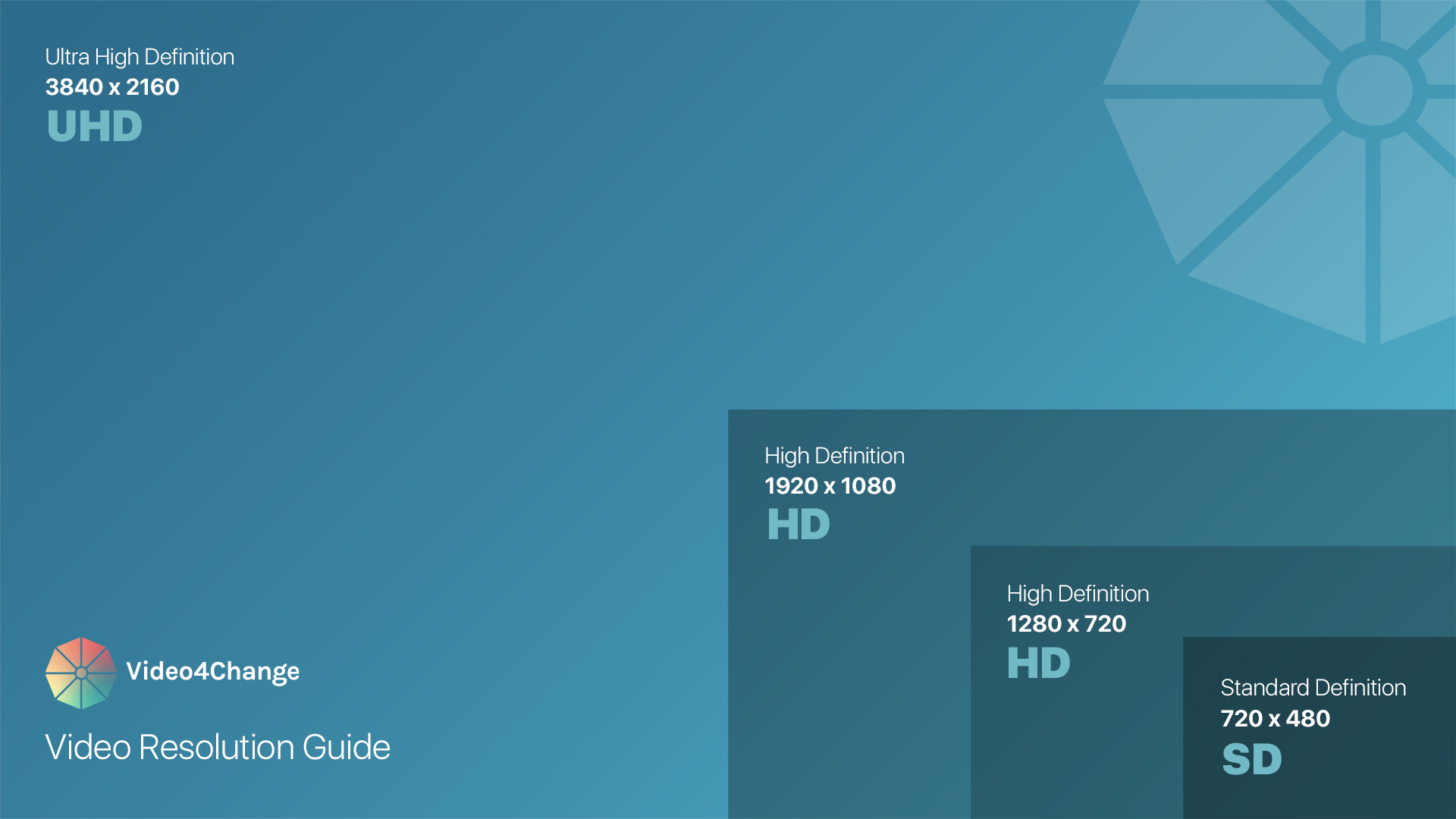
Resolution has an overall effect on the image quality of videos. The higher the resolution, the clearer a video will be. Resolution also affects the file size of videos. Because of this, a High Definition video has a bigger file size compared to a Standard Definition video with the same duration.
With smartphones, DSLRs, and monitor brands racking up on 4K and even 8K offerings, having a good understanding of the basics of video resolution is timely. Moreover, video makers need a good understanding of this basic concept. From shooting, all the way to uploading videos online, video resolution is an option in the menu that affects the viewability of our content.
The dimensions of video resolution
Video resolution is measured as width by height using pixels as units. Pixels are tiny squares that make up a digital image. For example, a 1920 x 1080 video means the width has 1,920 pixels and the height 1,080 pixels.
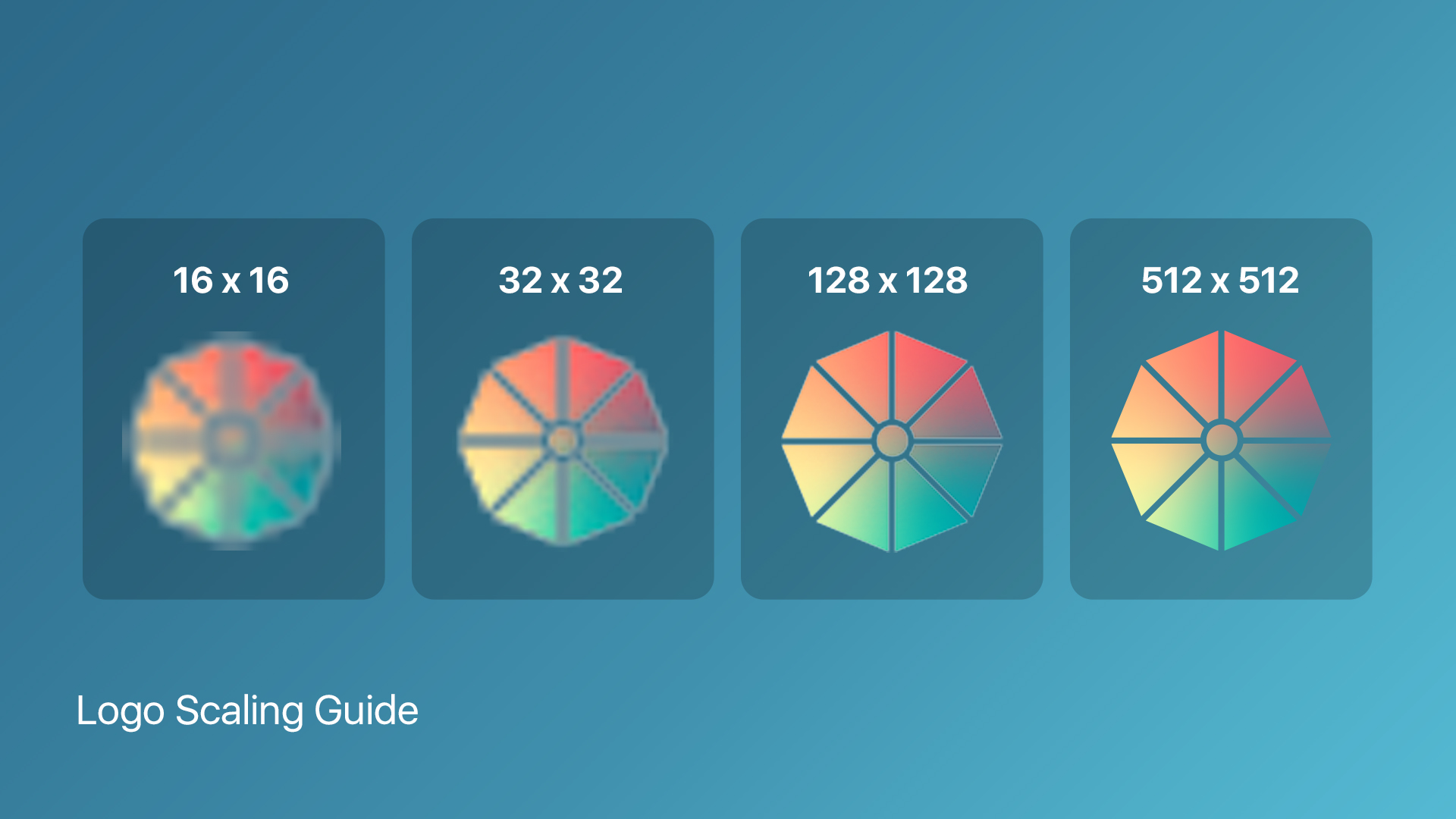
The image above shows how more pixels make the image sharper and more detailed. To put it simply, more pixels make up better image resolution.
Current video resolution standards
The video resolution presets that we have seen in our camera or computers are actually standards determined by major video manufacturers and broadcasting companies. The most common video resolution today is High Definition (HD) 1920 x 1080. Smartphones and DSLRs made in the past ten years should be able to shoot in this resolution. 1280 x 1080 video is the minimum standard for HD. The video resolution of tape-based mini-DV cassettes back in the days of camcorders was Standard Definition (SD) 720 x 480.
Ultra High Definition (UHD, popularly known as 4K) 3840 x 2160 video resolution is the shooting standard used for most professional scenarios. Smartphones capable of shooting in 4K are also becoming popular these days. To learn more about uploading 4K video to online platforms, read this guide.
Video resolution and corresponding file sizes on Android
| Short Name | Name on Device | Video Resolution | File Size (1 minute) |
|---|---|---|---|
| Ultra HD or 4K | 3840 x 2160p | 3840 x 2160 | 320 MB |
| Full HD | 1920 x 1080 / 1080p | 1920 x 1080 | 149MB |
| HD | 1280 x 720 / 720p | 1280 x 720 | 105 MB |
| WVGA / (Wide SD) | 720 x 480 / WVGA | 720 x 480 | 26 MB |
Note: File size measurements were based on actual file recordings from a Xiaomi Mi8 smartphone at 30 fps. For calculations based on other formats and devices, check out this site.
The table above shows that as video resolution becomes bigger, the file size also increases. Users out in the field, like journalists and video for change practitioners, should consider the availability of high-speed mobile internet if they are to upload video content remotely. If the signal is bad or mobile data is limited, it’s a good decision to shoot in HD rather than in 4K resolution. Users can also compress video to make file sizes manageable. Our site has a number of helpful guides about video compression. Read more about it in the links below.
- To learn more about compression, check out our Video Compression Guide.
- To compress videos for online platforms such as Engage Video, check out our Video Compression – Step-by-Step Handbrake Tutorial.
- For video professionals who want to compress files using the H.265 codec for online delivery, check out DSLR Camera Footage Over the Internet: A Handbrake Tutorial Using H265 Codec.
My church video once watching did not show the full picture. We just got the devices installed and the young man operating it (a gamer) changed the recording resolution. The picture does not show the full screen when viewing. It’s like it’s an 10x 17 (making this up) but when viewing it shows 10×15. The extra 2 inches to the far right from top to bottom is all black. The full picture is not there on the green but it was on the monitors. I’m thinking the resolution change affected this. What do you think?
Hi Michael. It sounds like changes in the resolution setting of your video recorder are causing problems. In most cases, camera/s and recorders should have the same resolution and frame rate. I’m imagining you have multiple cameras connected to a video switcher and recorder. Please check the manual and documentation materials of your video switcher.
This article is factually/technically wrong – resolution has zero impact on filesize of a video stream, that is entirely bitrate * duration.
That higher resolutions require higher bitrates to maintain visual fidelity does not mean higher resolution has an impact on the size of the video file.
A 4Mbit H264 720p videofile of 1 minute will take up the same space as a 4Mbit H265 4K/UHD videofile of 1 minute.